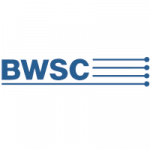Focus on PYRAMID™ Risk Management System Fire Safety Reports
This is the first in a series of blog posts on the reporting capabilities of the PYRAMID™ Risk Management System. This article we will focus on the fire safety reporting features of the on-line system. The system is set-up to run a huge range of fire safety related reports which I will go into more detail below.
This article has been written to be found in on-line searches for fire safety solutions and to give our web site visitors an example of how the PYRAMID™ Risk Management System can help them and their organisation’s fire safety legal compliance.
The blog post series is also an opportunity to showcase the vast capabilities in monitoring health and safety and related industry compliance. It’s easy to become overwhelmed with all the requirements of laws and regulations but PYRAMID™ is there is make life a lot easier. The PYRAMID™ Risk Management System won’t let you forget!
The word “released” used in this article is a PYRAMID™ term used to define an activity that is live and in production. For example, a fire risk assessment started on the system will first have a status of “Started” and then “Completed” once the risk assessment has been completed. Once the risk assessment has been validated and proofed and is ready to be used it gets released (releasing includes sending a copy and notifying the necessary contacts via email that it has now been released) and it’s status becomes “Released”. The risk assessment can then be viewed, reviewed and amended by users with the required access.
PYRAMID™ reports can be run through the web site as and when they are needed or set-up to run automatically via email or text message alerts at the necessary time.
Below is a list of reports with any relevant information and a list of what can be found on each of the reports.
Fire Risk Assessment Report
When a fire risk assessment is released on the system a HTML and PDF document is generated and sent via email to the required contacts via email. This report can also be viewed or downloaded as and when needed from within the system.
For each of the questions answered on the fire risk assessment template the following information is shown on the fire risk assessment, housekeeping issues and facilities issues report: Action required time-scale, the question, the answer, the risk rating which includes potential consequences of fire, impact (for indication purposes ONLY) and likelihood of fire, persons at risk, comments, recommendations, actions taken and whether all problems identified are now resolved.
- History of the assessors and consultants who have reviewed and prepared the report
- Organisation and location details including address, responsible persons, competent persons and also all related dates.
- An executive summary of the risk assessment which includes information related the fire risk assessment and significant findings
- Building overview
- Fire protection
- Fire Hazards
- People at Risk
- Building Occupancy
- Means of Escape
- Overall Risk Summary
- Significant Findings
- Non-Compliant findings
- Compliant findings
- Questions not reviewed
- Methodology
- How Risk is Calculated
- A photo addendum of photos taken during the risk assessment
- Housekeeping Issues Report (if report is selected to inclusion)
- Facilities Issues Report (if report is selected for inclusion)
- Documents uploaded to accompany the fire risk assessment e.g. NSI and accreditation certificate, documents, scans, maintenance records etc
Housekeeping Issues and Facilities Issues Report
The housekeeping issues and facilities reports are separate reports that display a list of questions and answers with significant findings that are related to either housekeeping or facilities issues. When completing the risk assessment on-line there is an option to mark the question as this kind of issue.
Fire Safety Compliance Trend
The fire safety compliance trend report can be run from within the system and displays a tabular view of locations and their compliance per question on a selected template. The data is coloured and the legend of the data displays the following information. A count of problems identified is also displayed. Clicking on cells of the table displays additional information regarding the location and question.
- No action required
- Action required within 6 months
- Action required within 3 months
- Action required within 1 month
- Action required within 1 week
- Immediate action required
- Not reviewed question
- All problems resolved
- Action taken overdue
Criteria that can be selected for the report is the organisation, the location(s), the fire risk assessment template, fire risk assessment status and a date range.
Fire Safety Compliance Priorities
The Fire Safety Compliance Priorities report uses the criteria selected for the Fire Safety Compliance Trend report to order significant findings identified across the selected criteria.
- Question number and text and the number of locations where the question was not compliant
- Location
- Comments
- Actions Taken
- If all problems have been resolved
The compliance priorities report can also just be run on housekeeping and facilities issues.
Fire Safety Compliance Summary
Fire Safety Compliance Summary uses the criteria selected for the Fire Safety Compliance Trend report to create a visual overview of compliance using different types of bar, column and pie charts.
- Organisation Details
- Executive Summary
- Premises Overview
- Premises Findings
- Significant Findings including Failures by Section and Section Analysis
- Questions where more than 50% of the premises inspected failed which displays the section, question, number of premises that have failed and a pie chart showing percentages.
- Other sections on the fire risk assessment template are used to separate the report and each section has a problems found chart and the section name, question, number of premises that have failed and a pie chart showing percentages.
Remedial Actions Taken Summary
This report can be run on a released fire risk assessment.
- Location Details
- Activity Details
- Action taken details showing question number, question text, comments, recommendations, actions taken, action taken date and if the problems identified have been fully resolved.
Fire Risk Assessment Preparation Report
The Fire Risk Assessment Preparation Report is run against the last fire risk assessment carried out at a premises and is used by consultants and assessors in preparation for a risk assessment.
- Location Details
- Activity Details
- Unresolved Concerns
- “Not Reviewed” Questions
- Fire Related Major Incidents
- Emergency Lighting System Tests
- Fire Alarm Tests
- Fire Authority Visits
- Fire Drills
- Fire Training
- Fire fighting Equipment Tests / Inspections
- Incomplete Weekly Safety Checks
- Unresolved issues with risk assessment checks
- Unresolved issues with periodic checks
- Unresolved concerns identified on weekly checks
- Current users list
- Remedial Actions Taken Summary Report (as above)
Compliance Issues Report
DDS International run a broad range of compliance issue reports which include fire safety, health and safety and food safety reports for our clients. The reports can be created to display the information that is required to stay legal. Please find below some examples of fire safety sections of compliance reports that are automatically generated and sent to our clients. Reports can be produced for any of the data that is available in the system. The future reporting blog post series will show other examples of reports that are generated in other disciplines.
- Fire risk assessments released within the last x number of days
- Locations without a current fire risk assessment
- Locations awaiting their first fire risk assessment
- Fire risk assessment that will expire within 1, 3 or 6 months
- Overdue actions, at which location, on which fire risk assessment and on which question numbers
- Fire risk assessment status per country and location
Fire Safety Status Report
The fire safety report is set-up to be sent to fire risk assessment creators (who will see risk assessments at their location or they have created) or users higher up in the organisation who can have a whole overview of fire risk assessment status at all or required locations.
- Organisation
- Parent Location
- Location
- Last Fire Risk Assessment
- Current owner of the Fire Risk Assessment
- Template Used
- Outstanding actions and overdue count
- Question numbers of outstanding actions
DDS International Project Tracking
We also create custom reports internally for tracking our progress on fire risk assessments. We use PYRAMID™ to store locations that require a fire risk assessment which is ideal for working on large scale fire risk assessment projects. We can then use the system features of tracking, monitoring and notifying to make the whole process very efficient. We can keep our clients updated at every stage.
- Completion Status
- Locations
- Number of Activities
- Template Used
- Started Date
- Completed Date
- Status
- Completed By
- Transferred To
- Proofed Date and By
- Questions Completed
- Problems Identified
- No. of Appendices
- Name of Appendices
- Total Locations
- Total Fire Risk Assessments Started
- Total Fire Risk Assessments Completed
- Total Fire Risk Assessments Proofed
- Total Fire Risk Assessments Released
- Man days required
- Man days remaining
- Percentage of completion
Unreleased Activities Report
The Unreleased Activities Report runs automatically to warn owners of fire risk assessments that a release is required on an activity they have created or have ownership on the system.
- Location
- Activity
- Started
- Completed
- Status
- User
3rd Party Fire Risk Assessment
- 3rd Party Name
- 3rd Party Phone Number
- Address where risk assessment is stored
- Summary Text
Emergency Lighting System Test
- Duration of test
- Result of the test
- Faults (if any)
- Fault cleared date
Fire Alarm Test
- Fire alarm call point number/Location
- Whether the test is satisfactory
- Whether the automatic door releases activated satisfactorily
- Any remedial action taken
Fire Authority Visit
- Name of the Officer
- Purpose of the visit
Fire Drill
- Nature of the drill
- Persons/Department taking part
- Time take to evacuate
- Person in charge
Fire Training
- The duration of the training
- The names of the persons receiving training
- The nature of the training
Firefighting Equipment Test/Inspection
- Result of inspection (satisfactory/faulty)
- Record findings of any faulty equipment
- Any remedial action taken
- Fault rectified date