Focus on PYRAMID™ Risk Management Incident Reports
This is the final post in our series of articles focusing on reports available and generated by the PYRAMID™ Risk Management System. This article focuses on incident reports which include accident, reportable disease, dangerous occurrence, major incident, near miss, enforcement officer visit, alleged food poisoning and food complaint reports.
The term “released” used in this article is a PYRAMID™ term used to define an incident report that is live and in production. Please see the first article in this series for a full definition.
A range of health and safety incident reports can be completed on the system, please see the breakdown below of each type of report and the information that can be recorded. The reporting features on the system are very powerful e.g. when the system calculates if RIDDOR reporting is required or when reports can run automatically or on-demand or the huge diversity in the way to data can be manipulated and correlated or how the reports can be escalated automatically to the necessary contacts within your organisation.
Upon release of any reports from the system, DDS International also receive a copy of the report and will support you if the option is selected from within the report. DDS International can even report your accidents and incidents to the Health and Safety Executive on your behalf.
We have also recently built in the option to export data from the system into Excel spreadsheet so the data can be imported into other systems. PDF and CSV output is also available. Reports can be run as and when and required or set-up to be delivered to your (or the necessary contacts) email on an automated schedule.
Accident Reports
Your details, details of the incident including date, time, location and department/area, details on the injured person (IP), reason for the IP being on the premises, type of accident, property damage, management investigation, risk assessments reviewed, witness details and supporting evidence can also be logged.
Reason for being on the premises list:
- Contractor
- Customer/Consumer
- Employee (Permanent)
- Employee (Temporary)
- Training Scheme
- Visitor
- Work Experience
- Other
Type of accident list:
- Contact with moving machinery or material being machined
- Hit by a moving vehicle
- Injured while handling, lifting or carrying
- Trapped by something collapsing
- Exposed to, or in contact with, a harmful substance
- Exposed to an explosion
- Injured by an animal
- Fell from a height
- Hit by a moving, flying or falling object
- Hit something fixed or stationary
- Slipped, tripped or fell on the same level
- Drowned or asphyxiated
- Exposed to fire
- Contact with electricity or an electrical discharge
- Physically assaulted by a person
- Injured whilst using a cutting or slicing tool
- Security Pin Injury
- Another kind of accident
Reportable Disease Reports
Your details, person the report refers to, and details of the disease, including what it is, when it was diagnosed, and who it was diagnosed by can all be logged.
Dangerous Occurrence Report
When completing a dangerous occurrence report the options available for the type of occurrence are:
- Collapse, overturning or failure of load-bearing parts of lifts and lifting equipment
- Explosion, collapse or bursting of any closed vessel or associated pipework
- Failure of any freight container in any of its load-bearing parts
- Plant or equipment coming into contact with overhead power lines
- Electrical short circuit or overload causing fire or explosion
- Explosion or fire causing suspension of normal work for over 24 hours
- Accidental release of any substance which may damage health
- Wall/Ceiling Collapse
Your details, property damage, management investigation, witness details and supporting evidence can also be logged.
Near Miss Reports
When reporting a near miss, your details, details about the incident, details about the person including their reason for being on the premises can be recorded (Please see the list under the Accident Reports section above for the list of options available for the reasons) and full information about the near miss can be entered.
Major Incident Reports
When reporting a major incident dates, times, your details are recorded along with the incident type and whether the premises was evacuated. Details or the incident, any actions taken and the current situation regarding the major incident can also be recorded.
Type of incident list:
- Fire Alarm Activation
- Fire
- Flood
- Bomb Threat
- Gas Leak
- Power Failure
- Hostile Attack
- Serious Building Damage
- Denial of Access to Premises
- Pandemic Flu
- Security Incident
- Intruder Alarm Activation
- Break In
- Burglary/Theft
- Vandalism
- Contaminated Cartons
- Evacuation (Indirect Bomb Threat)
- Other Incident
- Health and Safety Issue
Enforcement Officer Visits
Enforcement officer visits can also be recorded on to the system, these reports capture information about the date of visit, your details, the officer’s details including the authority name and officer type (please see the list below), the reason for the visit (please see list of options below), whether any notices were served, issues identified by the officer, what actions have been taken, what other comments were made and where available, a date when the officer will re-visit.
Visit reason list:
- Routine Inspection
- Return Visit
- Complaint
- Accident Investigation
- Shopping
- Media Article
- New Legislation
- Product Recall
- Incident Investigation
- Other
Officer type list:
- Fire Officer
- Environmental Health
- Trading Standards
- Health and Safety Executive
- Police Officer
- TV Licensing
- DEFRA
- Lottery
- WEEE Enforcement
- Centre Management
- Safety Engineer
- Other
Alleged Food Poisoning Reports
The alleged food poisoning (AFP) report includes the name, email address, phone number and home address of the person reporting the possible food poisoning). Details of food eaten details, symptoms suffered along with dates and times and severity. Supplementary information is also logged (Please see the list below). Investigation notes can also be added to the report.
Supplementary information list:
- Did the complainant visit the doctor?
- Were stool specimens taken?
- Was there anybody else in the same party who ate the same meal (in particular high risk food items)
- Did any of them suffer symptoms?
Food Complaint Reports
The details of the complainant, details of the complaint and investigation notes can be recorded on the system for food complaint reports.
Health and Safety Dashboard Reports
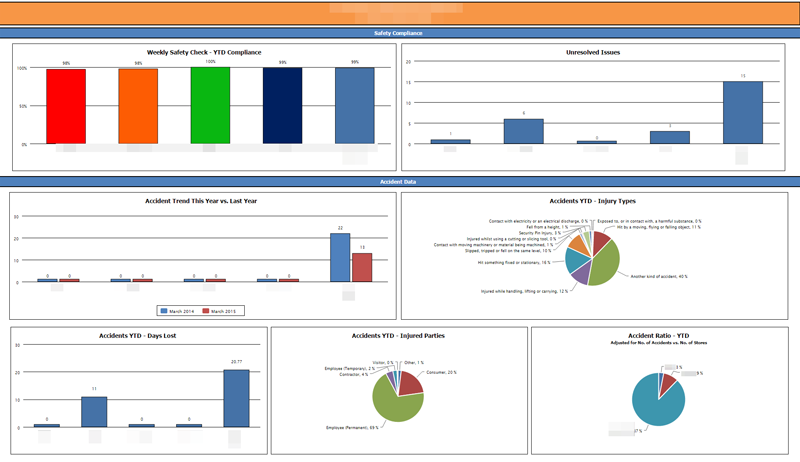 Health and Safety Dashboard Report
Health and Safety Dashboard Report
Some of our clients like to receive a weekly or monthly dashboard which can be generated from all sources of data from within the system. For example information and charts from all different modules (e.g. health and safety, fire safety, food safety) of the system can be generated and included in the monthly report so an overview can be given of where your organisation is with your legal and health and safety compliance.
Some of the most popular charts included in the monthly health and safety dashboard are listed below…
- Accident totals reported for the last week and or month (by location, by group or by territory)
- Lost days due to accidents (by location, by group or by territory)
- Comparing of accident ratio by group or by territory
- Accidents year to date broken down by injury type
- Accidents year to date lost days
- Accidents year to date injured parties
- Accidents year to date ratio by group or by territory
Generated Reports
With the reports above, the data recorded into the database can be manipulated in all manners of ways to produce reports and charts to give an overview of where you or your organisation stands with any incident reporting. I will now give an overview on some of the reports that are generated from the above data. Any reports run from the system can be run for single locations, grouped locations or an organisation as a whole.
Unreleased Warning Report
A unreleased warning report runs which sends out an email to the required users that existing incident reports on the system have not yet been released. Only once an incident report has been released can it be escalated to the necessary contacts within the organisation and a notification sent to DDS International if support is required. Upon release any extra calculations are made, for example, an accident that has been released may need reporting to the HSE under RIDDOR regulations, the system will notify those who receive the released report that this needs to happen. DDS International can report the accident on your behalf to the HSE, if required.
Enforcement Visits Due and Annualising Report
If following an enforcement officer visit a date has been given for when they will return, the system will send you a report that the date for a re-visit is approaching. There is also another report that is sent annually to notify that a year has almost elapsed since the last visit.
Accident Summary Reports
The accident summary reports generated by the system are some of the most advanced reports generated by querying the data held on the database. Here is a quick list of what to expect from an accident summary report:
- Totals and charts of Accidents, Dangerous Occurrences, Reportable Diseases, Near Misses with comparisons months on month and year vs year.
- Breakdown on the types of RIDDOR reportable incidents with totals and charts.
- Break down of accidents by type including totals and charts.
- Analysis of accidents including employee type, lost days and injury types.
- A breakdown of accidents per location within your organisation.
- Enforcement officer visits based on the type of officer with totals and month and year comparisons with charts.
- Full detailed overview of the enforcement visit.
- Breakdown of major incidents, with totals and comparisons in tables and charts.
Food Summary Reports
The system can generated reports for alleged food poisoning (AFP) and food complaint records. Again the food summary reports generated by the system are some of the most advanced.
A list of what can be found on the alleged food poisoning report and the food complaint report:
- Trend Analysis – Year to Date Totals (comparing month on month for the last two year)
- Trend Analysis – Year to Date Chart (comparing month on month for the last two year)
- Total by Restaurant (the total number of alleged food poisoning reports per location)
- Percentage break down chart of AFPs by Restaurant (the total number of alleged food poisoning reports per location)
- A Recent Trend of AFPs for the last three months by Restaurant including charts
- Trend of Foods Consumed within each AFP. (AFP reports only)
- Nature of Complaints Recorded in the food complaint reports (food complaint reports only)






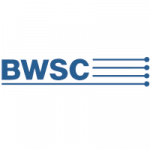




Comments are closed.