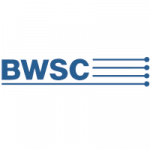12 Step Guide to Completing an Accident Report and Investigation
This article has been written to work as a reference when you are completing a health and safety workplace accident report and investigation.
It is always good practice to record an accident however small, it protects both the company and the injured person (IP) should any future problems occur. Reporting all accidents also makes it easier to spot trends and prevent such accidents happening again.
In the UK, certain types of accidents and incidents must be reported by law to the Health and Safety Executive (HSE). These requirements are beyond the scope of this article, but please see the HSE’s RIDDOR web site for the full criteria of accidents and incidents that require reporting. This guide is based on the requirements of UK law.
In the first instance of an accident, make sure the area is safe to enter, give necessary first aid to the IP and notify a member of management as soon as possible.
An investigation should be carried out as soon as possible after the accident by someone who ideally has knowledge of the health and safety legislation, the workplace and workplace processes and procedures. The goal is to establish how the accident happened and prevent future occurrence. Accident investigations should focus on prevention.
Below is a 12 step guide to completing an accident report and investigation. Each step lists what information should be gathered or examples of questions you should be asking yourself when completing that step of the accident reporting process. A fully comprehensive guide to accident information gathering and investigation is available in the free book from the HSE entitled “Investigating accidents and incidents“.
1. Record the IP’s Personal and Contact Details
- First name
- Last name
- Contact phone number
- Email Address
- Home Address
- Reason for being at the location
- Sex
- Age or Date of Birth
- Occupation
- Employee Number (where applicable)
- Whether the IP was a member of the public
2. Record Your Contact Details and Information
- First name
- Last name
- Position
- Contact phone number
- Email Address
- Employee Number (where applicable)
3. Record Accident Details
- The date of the accident
- The time of the accident
- The location of the accident e.g. area or department
4. Record Injury Details
- The type of injury the IP suffered e.g. fracture, laceration, bruising, burn
- The part of the body injured
- Whether the IP required hospitalisation or resuscitation
- Whether the IP was unconscious
- Whether the IP is an employee and had lost days from work due the accident and how many days
- Whether the IP taken from the scene by ambulance to hospital
5. Collect Witness Details
- First name
- Last name
- Contact phone number
- Email Address
- Address
6. Gather Supporting Evidence
If witnesses are available and can provide a written statement, record the statement along with the accident report as evidence.
Other examples of evidence…
- CCTV footage
- Photographs
- Training Records
- Health and Safety Check Records
- Cleaning Logs
7. Record How the Accident Happened
Record any details of the accident given to you by the IP in your accident report.
Example questions to ask yourself and information to record at this stage…
- How did the injury occur?
- What have you observed?
- Was there anything unusual or different about the working conditions?
- What personal protective equipment was being worn at the time of the accident?
- What work process or activity was being carried out at time?
- What equipment was being used at the time?
- What were the events that led up to the accident?
8. Record What Caused the Accident
When recording information about how the accident happened use only the objective facts that you have gathered e.g. leave assumptions or accusations out of the record.
Example questions to ask yourself and information to record at this stage…
- Was the IP a new employee?
- What suitable training had the IP had to carry out the task?
- Was it due to human error?
- Did the IP have a lapse in concentration?
- Was the accident due to faulty equipment?
- Was the IP fatigued or stressed?
- Is there a preventive maintenance program in place?
- Was the IP following the correct health and safety procedures?
9. Record What Was Done When Dealing with the Accident
Example questions to ask yourself and information to record at this stage…
- Was first aid was administered?
- What first aid was administered?
- Was an ambulance called?
- How was the area made safe?
- What had been done directly after the accident happened?
10. Record What Has Been Done to Prevent Such an Accident Happening Again
Example questions to ask yourself and information to record at this stage…
- Have any training needs been identified?
- Has a plan been put in place for corrective action?
- How will your preventative measures stop future occurrences of the accident?
11. Review Risk Assessments
Review and update any relevant risk assessments to reduce the risk of re-occurrence. Record within your accident report which risk assessments have been reviewed.
Risk assessments can be created electronically on the PYRAMID™ Risk Management System and reviewed and updated on-line. Using PYRAMID™ for risk assessments has all the added benefits of notifications, monitoring and reporting that the on-line risk management system has to offer.
12. Report the Accident to the HSE as per RIDDOR Requirements
If the accident meets the RIDDOR criteria then it will need to be reported to the HSE via their web site. Your accident report can be used as a reference to complete the on-line forms and then as reference to any possible future investigation.
DDS International can report accidents on your behalf to the HSE if required. Our PYRAMID™ Risk Management System has accident reporting built in and can automatically calculate and detect if the accident must be reported. PYRAMID™ can send notifications via email and text messages regarding accidents that happen within your organisation and can also monitor and report on your accident data.